Common Terminology
Completion requirements
This glossary contains several terms that you should be familiar with as a learner.
Browse the glossary using this index
Special | A | B | C | D | E | F | G | H | I | J | K | L | M | N | O | P | Q | R | S | T | U | V | W | X | Y | Z | ALL
N |
|---|
Navigation Drawer
| |

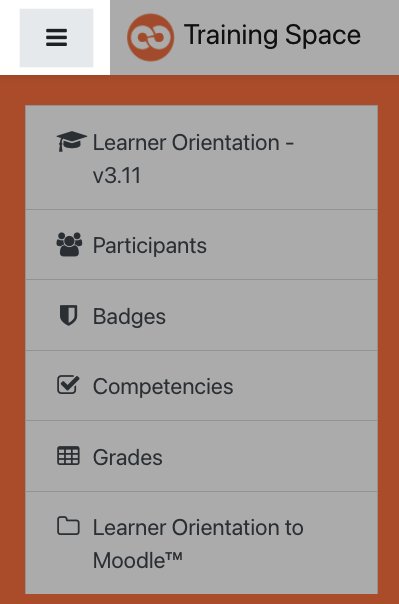
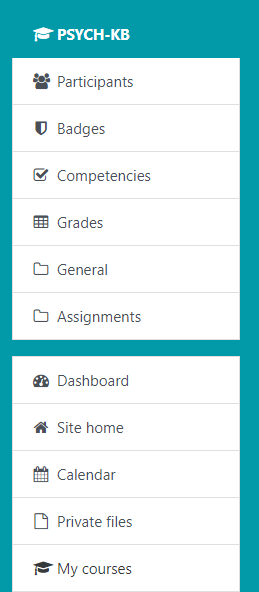 The
The