Advanced Use of Forums
Building on what you learned in the Moodle™ Basics course, this book will go further into advanced settings and uses for Forums.
5. Subscription and Read Tracking
When a user is subscribed to a forum, it means that they will receive a notification of each new posting. The Forum Notification Preferences page of this book covers how to configure those notifications.
By default there is a 30 minute editing window after a learner or instructor submits a post. During this time your post can still be edited. Editing a post resets the 30 minute window. After the 30 minute window expires, learners will no longer be able to edit their post (though instructors and administrators can on their behalf). Please keep this 30 minute window in mind if learners tell you they aren't seeing their posts show in their email digest.
Depending on the email settings of each forum member, they may be notified immediately after the 30 minute edit window is closed, or in a batch at a time set by the site administrator (see below).
Users can typically choose whether or not they want to be subscribed to each forum. However, the instructor can choose to force subscription to a forum, which auto-subscribes all users (even those that enroll at a later date). Subscription options can be updated in the Forum settings under the Subscription and Tracking heading.
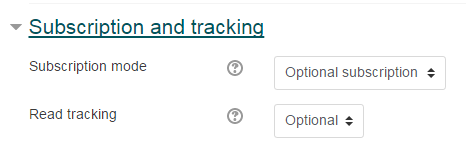
In this section you can also enabled Read Tracking for the forum. This feature will visually highlight posts a user has not yet read when they open the forum.
![]()
If read tracking is set, unread posts will be highlighted in the following places:
- Dashboard
- Course page
- Within the forum itself
- In forum discussion threads
This is an easy way to point learners toward discussion posts they have not yet read, and help them remain both engaged and aware of the forum's movement and progression.
