About Assignments
This book outlines a few ways your instructors may set up an Assignment, and how to submit your work in the Assignment activity.
6. Feedback on Your Work
Your instructor may provide you with feedback using any or all of the following options:
- typing feedback to you
- creating a short video or audio recording
- uploading documents back to you, including images
If your instructor uses any of these features, you'll see their feedback along with your earned grade when you view your grades.
To view your grades and the feedback provided by your instructor, click into the Grades menu from your Navigation drawer.
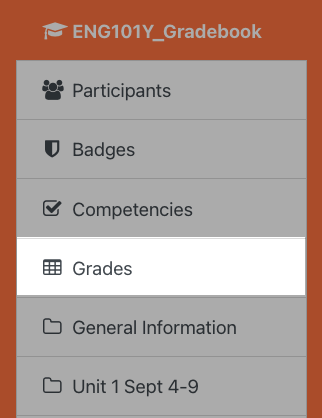
The next screen will display every item in the course that has been made visible to you by your instructor, and that can be graded. Locate the item you submitted to view your grade and the associated feedback.
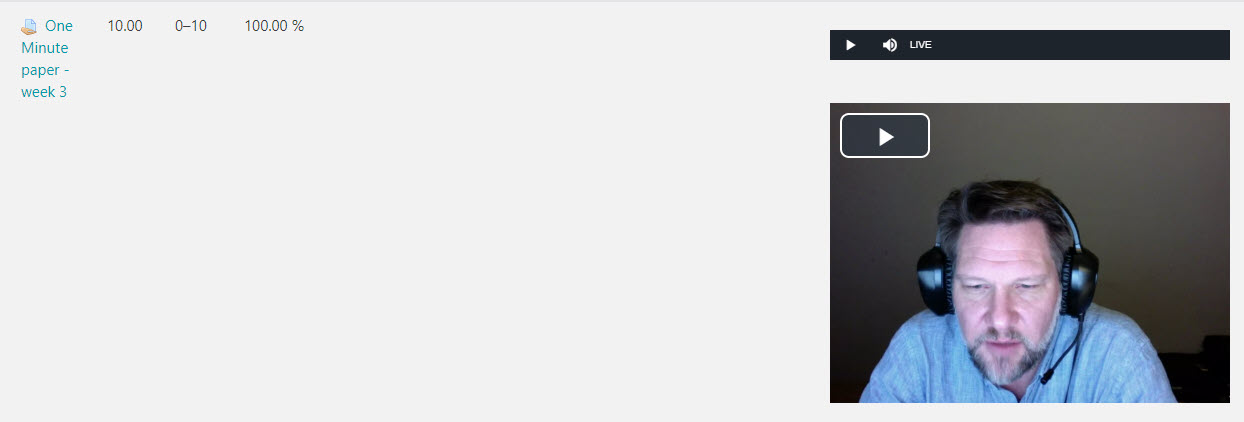
In the example above, the instructor recorded both an audio file and a video file providing feedback on your work. You can click to play either of these media files to learn more about how you performed. You would also see other forms of feedback here, such as typed comments or uploaded documents.
