Advanced Use of Forums
Building on what you learned in the Moodle™ Basics course, this book will go further into advanced settings and uses for Forums.
7. Forum Notification Preferences
When a user is subscribed to a Forum it means they will be notified (according to their Messaging settings preferences) of every subsequent post in that Forum. Normally the default notification setting will send a user an email copy of every new post in any forum they are subscribed to. There are pros and cons to this method, users can usually modify their forum notification settings.
There are two locations where settings related to forum subscription can be controlled.
1. At the course-level: Users can enter a course, navigate to the forum overview page, and individually select which forums they would like to be subscribed to or receive as part of an email digest. To access this page the instructor must have added the Activities block to the course.
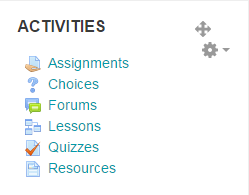
2. From the User Preferences link: This system level user setting is located off the Preferences page (accessed by clicking their name or icon in the top-right corner of the page). Users can set their own site-wide default. Some sites disable permission for non-administrative users to do this. We recommend users change their forum notification preference to one of the daily digest options. Though this means they'll only receive forum notifications once a day instead of immediately, it also means they only receive one email instead of (potentially) dozens.
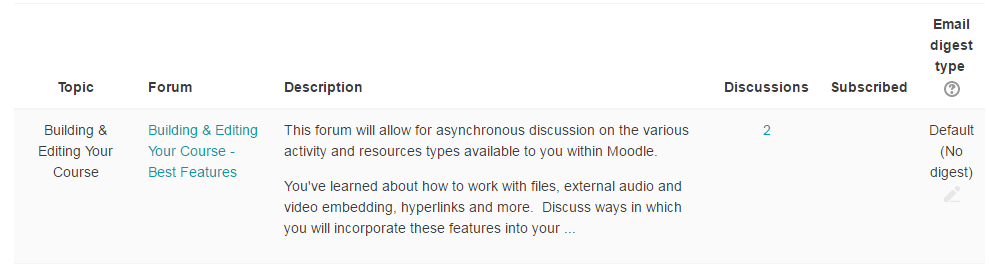
Users can usually choose whether or not they want to be subscribed to a forum. However, if an instructor forces subscription to a particular forum, then everyone in the class will get receive the message notification regardless of their system-level preference.
