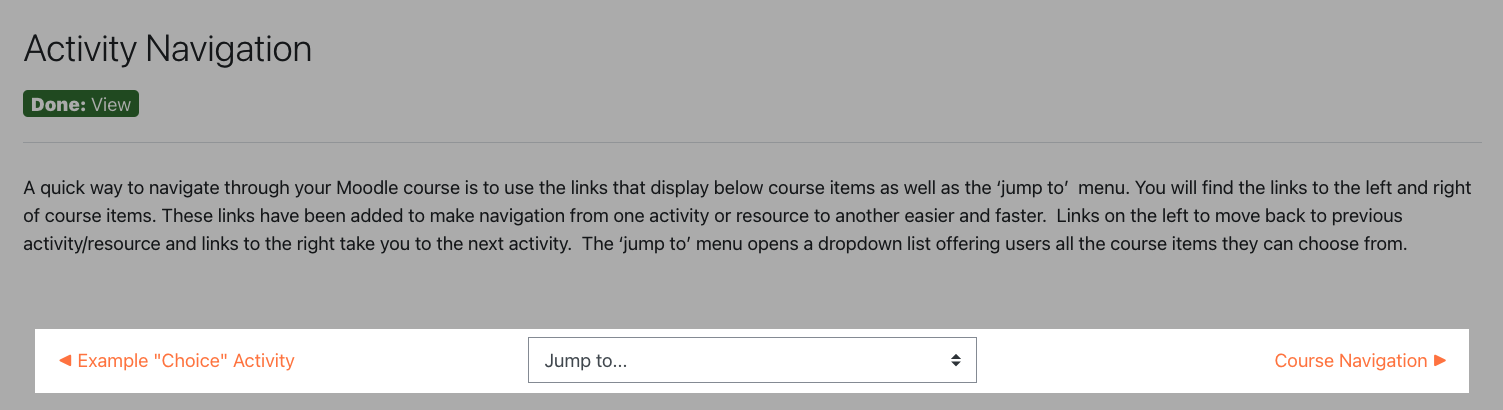Activity Navigation
Completion requirements
View
A quick way to navigate through your course is to use the links that display below course items as well as the ‘jump to’ menu. You will find the links to the left and right of course items. These links have been added to make navigation from one activity or resource to another easier and faster. Links on the left to move back to previous activity/resource and links to the right take you to the next activity. The ‘jump to’ menu opens a dropdown list offering users all the course items they can choose from.