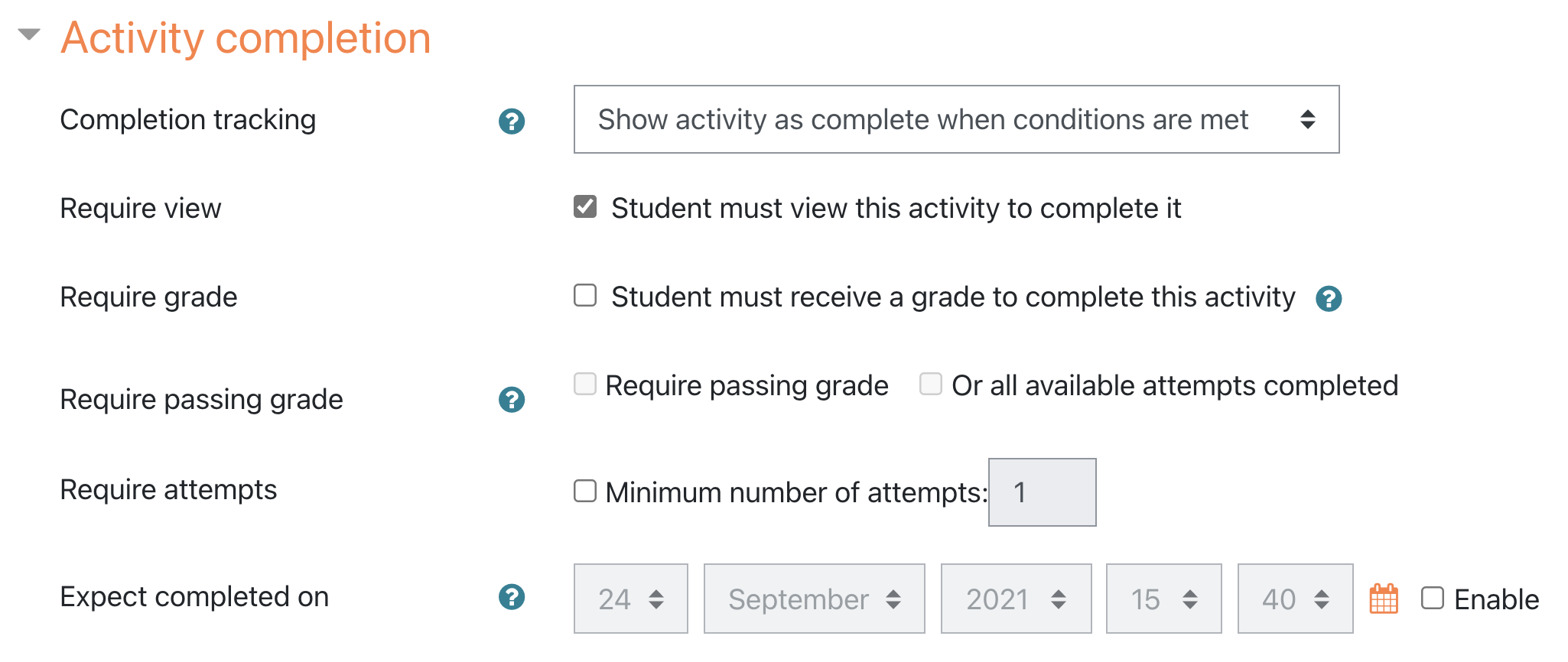Tracking User Progress
Your course has powerful, built-in features for tracking (and communicating) student progress. Learn more about them in this book.
Examples of Completion Tracking
Resources: Require view
For resources, you can require learners to view the content (like a File, Page, or URL) before it's marked as complete.
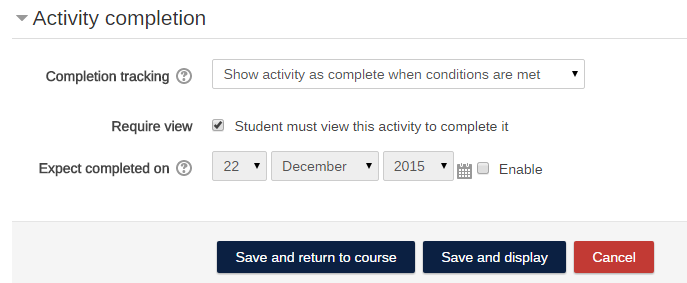
Note that if a course uses Folders, you will only be tracking views of the folder at the top level and cannot tell through completion tracking or course logs if the individual files within the folder have been accessed by learners.
Forums: Require 3 discussions or replies
It's not uncommon in online or hybrid courses to require students to participate in discussion forums. Activity completion can be configured to require learners meet specific participation thresholds. For example, a Forum can be configured to be marked as complete only after the learner creates one original post in response to the question(s) posed by the instructor, as well as at least two replies to replies posted by their peers.
To monitor whether or not students meet this requirement, you can set the require posts to 3. Though you can individually specify how many replies and posts, using "Require posts" instead ensures these settings will apply no matter what forum type you use.
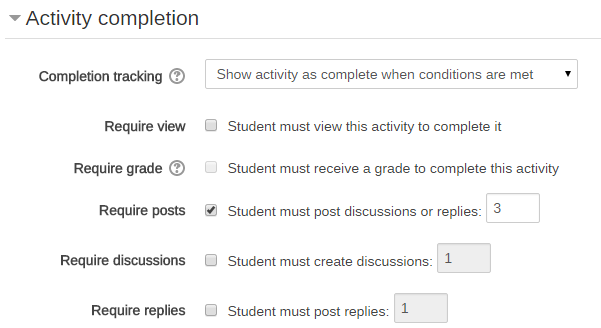
Assignments
Assignments can be marked as complete by any combination of the learner viewing, creating a submission, or receiving a grade. Most instructors consider submission of the assignment the condition completion, but require grade will prevent the assignment from being marked complete until after it is graded.
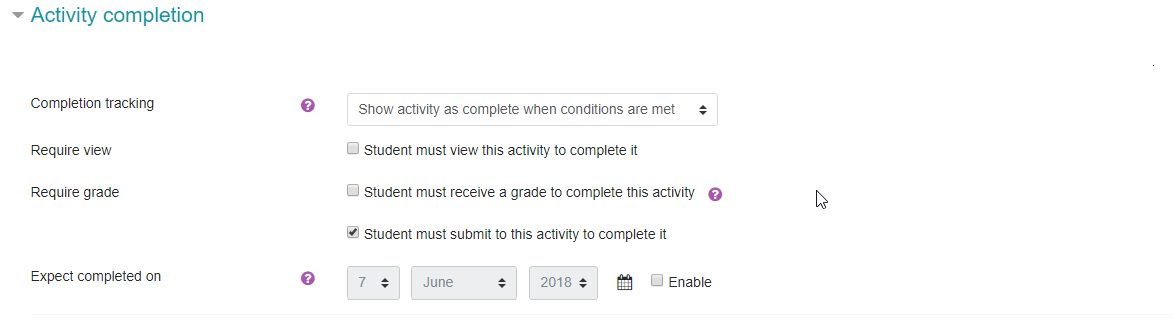
Quizzes
Quizzes can be marked complete with any combination of several options:
- Viewing the Quiz
- Receiving a grade (selecting this criteria also enables the next two options)
- Receiving a passing grade
- Completing all available attempts
- Completing a minimum number of attempts (if multiple attempts are allowed)
If all of the questions within the Quiz are automatically graded, then it will be marked complete once the learner submits their attempt (assuming they meet any additional grading requirements you may have set). If there are essay questions that require manual grading, the Quiz must be graded before the activity will display as completed to the learner.