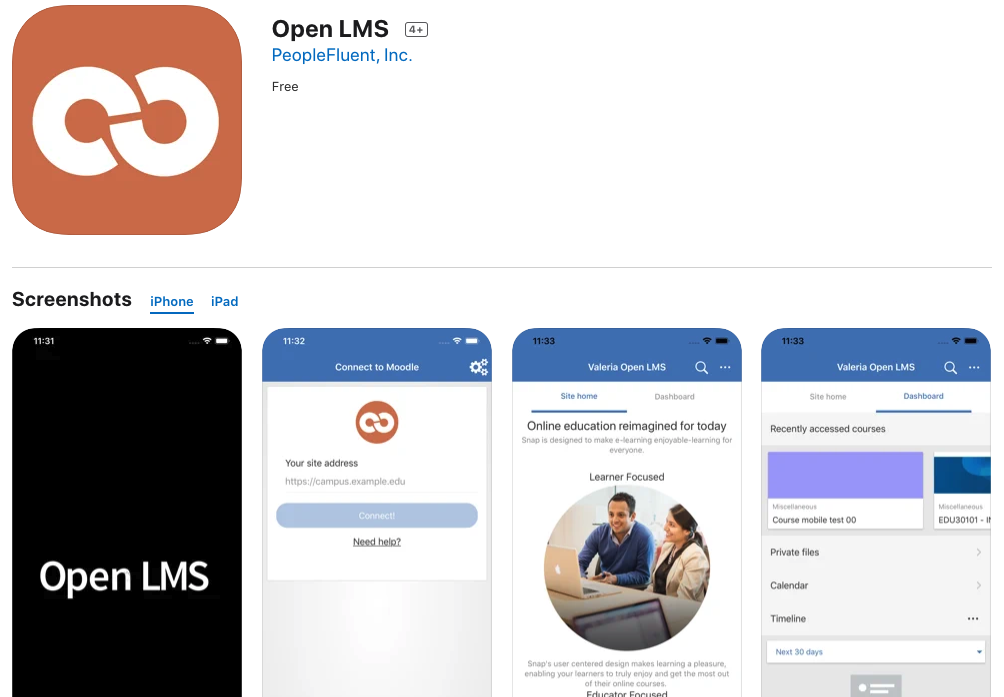Building & Editing Your Course - Go Further
This book contains additional ideas for incorporating content and activities into your courses you should consider using. Remember: This course is designed to be an introduction. For more advanced ideas, activities, and resources, please review our Advanced Usage of Moodle™ course.
7. Considerations for Mobile
The Open LMS mobile app has become an essential tool for learners to engage with course content on the go, especially as schools, businesses, and organizations cope with the challenges of unplanned disruptions due to natural disasters, and COVID-19.
The app is freely available for download via the App Store and Google Play, and gives users online and offline access to their courses and content. Students are able to enroll in courses directly inside the app (if the instructor has enabled this for their course), as well as chat, send messages and receive notifications. Students can also participate in forums and other course activities, take surveys, upload content and media, and view grades. Activity completion reports and Learning Plans are also accessible on the app giving students the ability to track their progress within a course from their phone or device.
In order to provide the best user experience for your learners, please keep the following considerations in mind when designing mobile-friendly courses.
- Topics or weekly course format work best for mobile devices.
- Avoid orphaned activities, or using direct links to activities (the links will work but is not the best experience for mobile).
- Site or course blocks are not displayed in the Open LMS mobile app. Avoid putting important information in blocks.
- Try to use a page resource instead of downloadable documents where possible.
The Open LMS mobile app is available for free for Android and iOS in Google Play and the App Store. You can install the app directly from your mobile device by searching for 'Open LMS' with author/owner 'PeopleFluent, Inc.'.
More information about the app, as well as links to download it for iOS or Android, can be found on the Open LMS website.