New to You in Our Latest Update!
Did you take an older version of this course? This Book highlights the new features you can expect to see in this version. This upgrade includes:
- Clearer descriptions for what students need to do to complete an activity
- Multiple quality of life improvements for Quizzes
2. Quiz Quality of Life Improvements
This upgrade came with several quality of life improvements to the Quiz activity, including:
- Clearly communicating a passing grade threshold to learners
- The ability to set minimum and/or maximum word counts for Essay questions
- Plagiarism tool support for Essay questions
- Retaining your preferred question settings
Communicating Passing Grades to Learners
If you've set a passing grade for a Quiz, this threshold will now be displayed to learners on the Quiz activity page. It will be located just before the Attempt Quiz Now button.
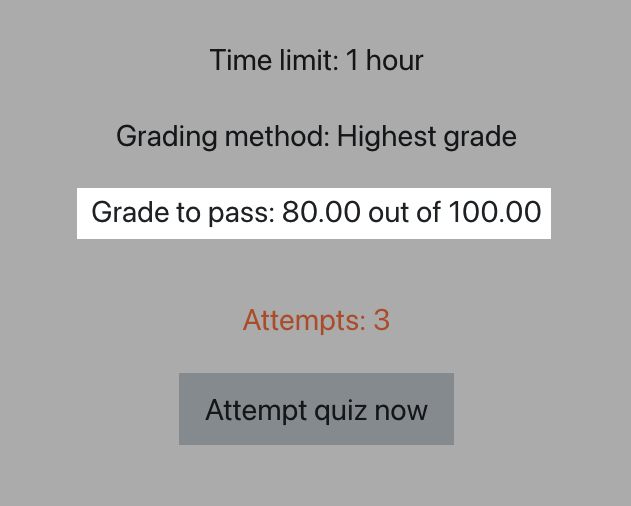
Minimum/Maximum Word Counts for Essay Questions
You can now set minimum and/or maximum word count requirements for Essay questions. These limits can be set in the Response Options section when editing the question. As a special note: Moodle™ does not currently display these limits to learners, so you should include your requirements in the question text.
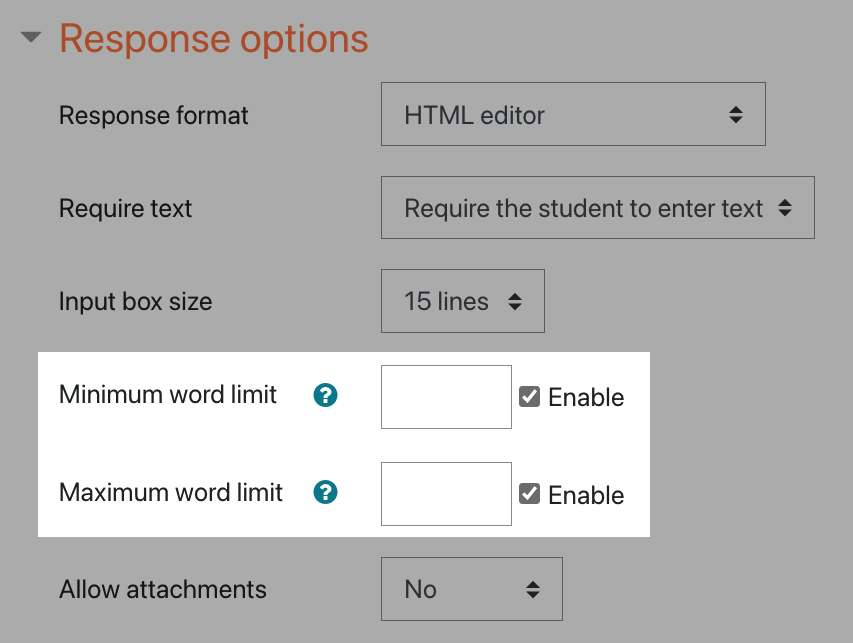
Your learners will see an error message if they submit an essay response where they've typed too little...

...or if they've typed too much.
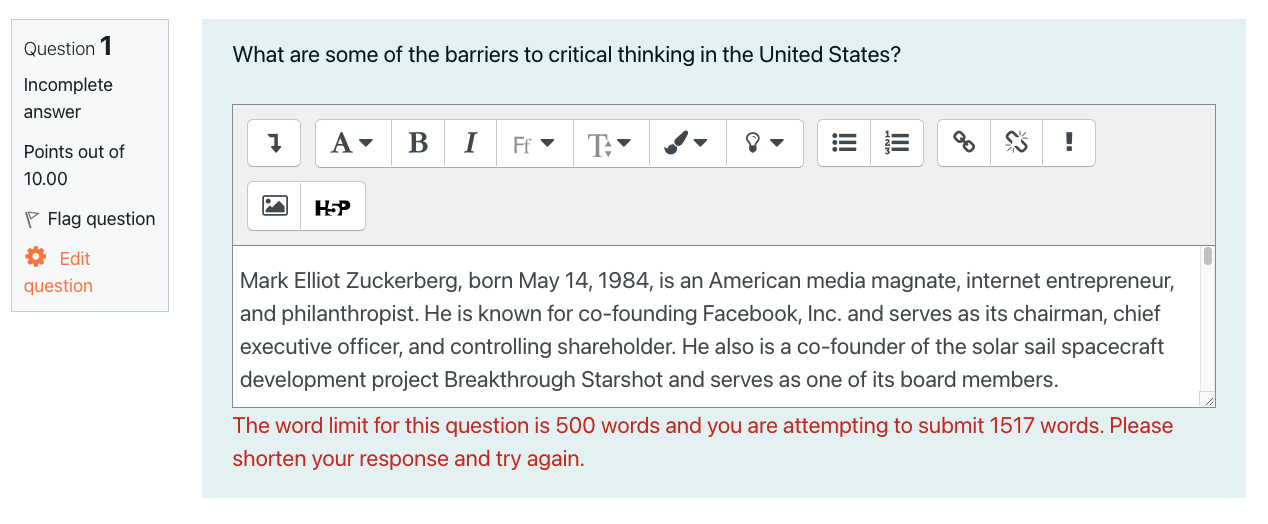
Additional Updates
This upgrade also adds:
- Plagiarism support to quiz Essay questions: This setting is dependent on whether or not your site has a plagiarism service installed. By default it's disabled if no service is present.
- Question settings retention: If you change the settings for a question when you create it, those will become the default settings the next time you create that question type. For example: Setting a Multiple Choice question to shuffle responses and only have one correct answer will change those settings to the default the next time you create a Multiple Choice question.
