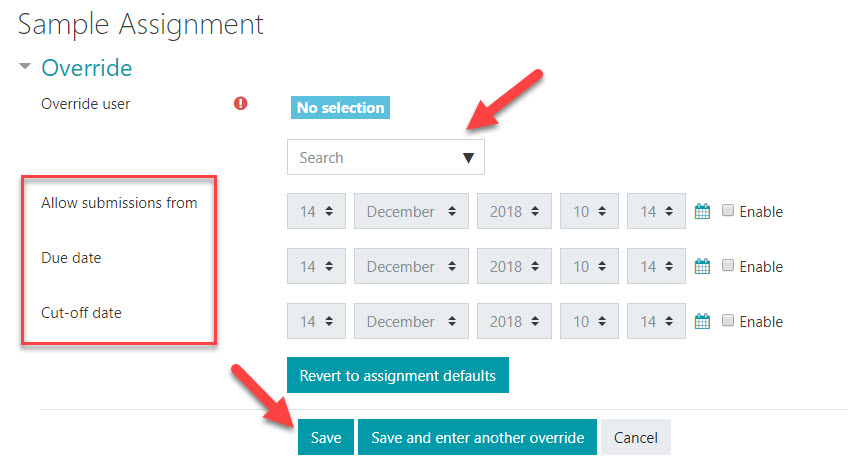Granting Assignment Extensions
Completion requirements
View
Occasionally a learner may need extended time to turn in an Assignment, which can be granted with a user override. If multiple learners need the same extension, consider using a group override instead. To apply an override, first navigate to the Assignment. Click the gear icon (actions menu) and select the either "User overrides" or "Group overrides".
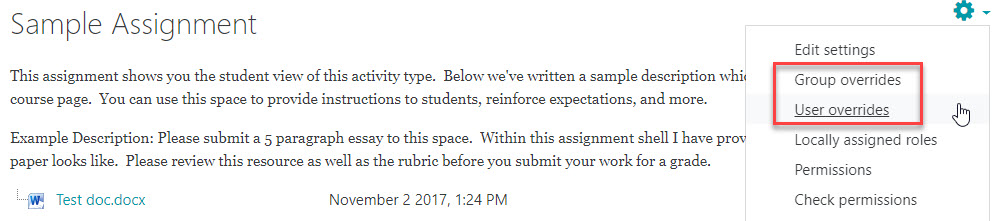
Next, click the Add User Override button.
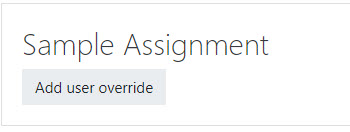
Select the student (or students) who are receiving the extension, set their new Assignment dates, and save your changes.