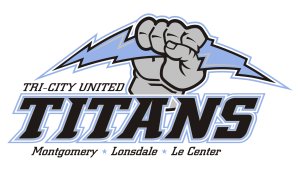Duolingo
Completion requirements
View
Duolingo is a website that we use to learn and practice new vocabulary and grammar.
To set up an account click this link -> https://www.duolingo.com/ and press <<get started>>. Answer some basic questions and make sure you choose Spanish as the language that you are learning.
After you answer the questions, create a profile with your TCU Google Account.
To join our classroom, click this link -> https://www.duolingo.com/o/asyzcp and press the blue box that says <<continue>>.
Last modified: Monday, August 31, 2020, 3:39 PM