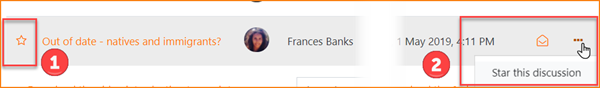Advanced Use of Forums
2. Pinned & Starred Posts
Pinning Forum Posts
When adding a new discussion, you can 'pin' the post so that it remains at the top of the list for all users. Any forum discussions created later will appear beneath the pinned post. If you later 'unpin' the post, it return to its normal position in the list of posts.
To pin a forum post:
- Open the Forum
- Find the post you'd like to pin
- Click the ⋮ icon to open the options menu
- Select "Pin this discussion"
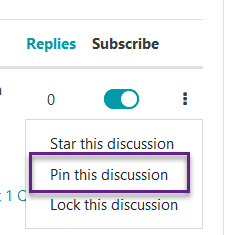
Your pinned post will have a pin icon to the left of the post subject.
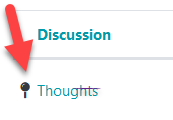
Repeat the process to unpin the post.
Starring Forum Posts
Discussions may also be 'starred' either by repeating the steps to pin a post, but selecting "Star this discussion" instead. This is an individual setting and will move the discussion to the top of your discussion list, beneath any pinned discussions.