An Introduction to Your Site
Timeout Warning
Users who are near the session time-out limit for your site will receive a pop-up dialogue box asking if they want to extend their session time. Clicking the Extend Session button will reset the timeout clock for them.
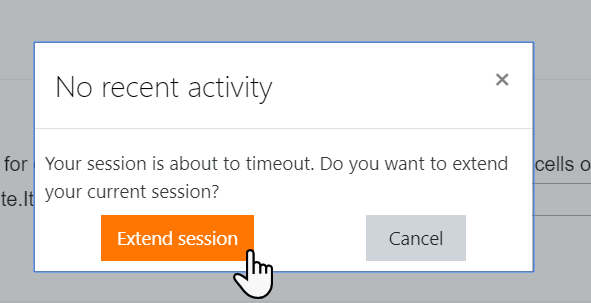
Admin Tip
Most sites are configured to time out users after two hours of inactivity. If you'd like to extend this, open a support request (opens in new window) in the Open LMS support portal.