New to You in Our Latest Update!
1. New Open LMS Support Portal
In early summer 2021 we transitioned from the eThink Zendesk to the Open LMS Zendesk. The functionality is largely the same, but the link and your password have changed. (Link opens in new window) Please update your support bookmark to https://support.openlms.net/hc/en-us
If this is your first time accessing the Open LMS Zendesk site, click the "Get a password" link, then enter the email address you used in the eThink Zendesk site. If this doesn't work, click "Forgot my password" instead.
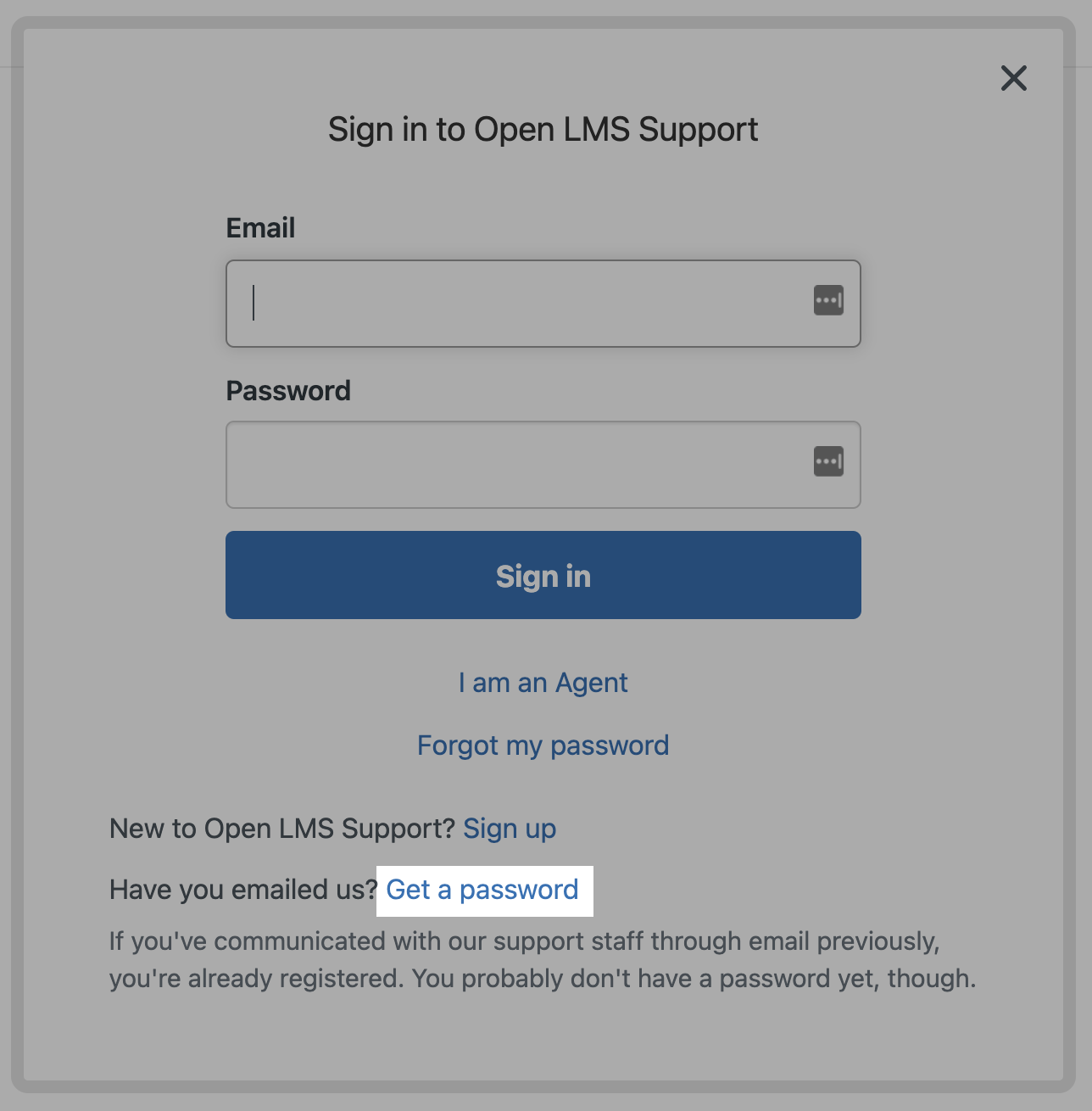
Using the support site to submit support requests comes with several advantages, including:
- Access to the internal knowledge base articles that are only available to clients.
- Options to easily sort, find, and update existing tickets.
- Descriptive fields to clearly communicate to support staff where issues are on your site, and how to replicate them (including links, steps to replicate, and affected users).
- A historical record of all tickets that have been opened for your organization, including tickets opened by your colleagues.
- A single email thread for tickets, rather than a new email chain for each update.