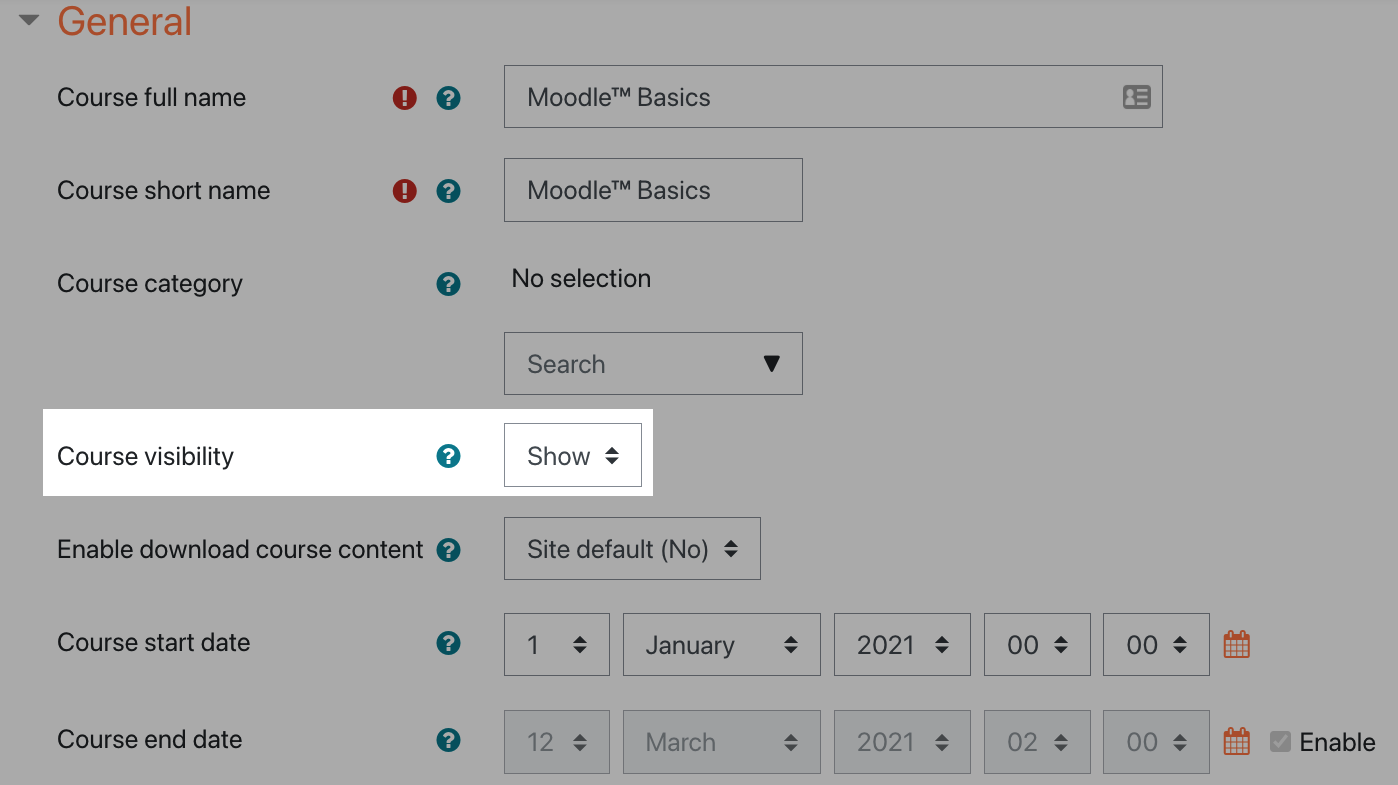Settings: Visibility and Start & End Dates
1. Visibility
The course visibility setting allows an instructor to control whether or not students can view their course. The default setting of show or hide depends on your site's settings. Your site may also be configured to make all courses available at a given date (like the first day of a semester), or it may be the instructor's responsibility to make their course available to learners when they're ready.
Note: If your site is configured to make courses available at a set date, such as a week or two before a semester begins, you will need to re-hide the course each morning until one week past the course start date.
If you navigate into your course settings, you can "hide" your course completely. It will not appear on any course listings, except for managers, course creators, teachers and any other users with the view hidden courses capability. Even if students try to access the course URL directly, they will not be allowed to enter. One exception to this is the Incomplete Student role, which allows a student to access a course even when it's been hidden from them. This role is deliberately assigned by an administrator at the request of the instructor.