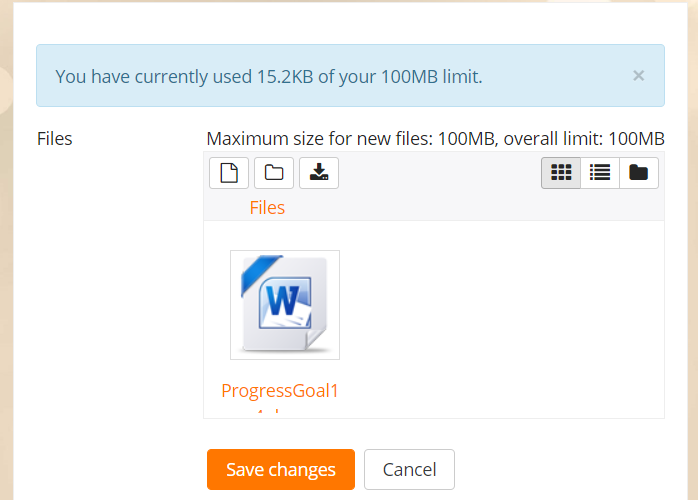About Assignments
3. Using Private Files
You do not have to use the Private Files area to upload a document to an Assignment (or other type of activity) in Moodle™. Some learners opt to use Private Files because it allows them to keep all of their course-related documents in one space.
The Private Files area can be accessed from the navigation drawer or the My Private Files block. Not all sites use Private Files, so if it isn't present in the file picker, it's safe to say your site isn't using it.
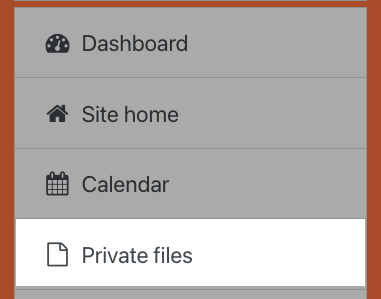
If the Private Files repository is enabled by a site administrator, it is available as a source within the File Picker when you select files to upload (like you would do when uploading an assignment).
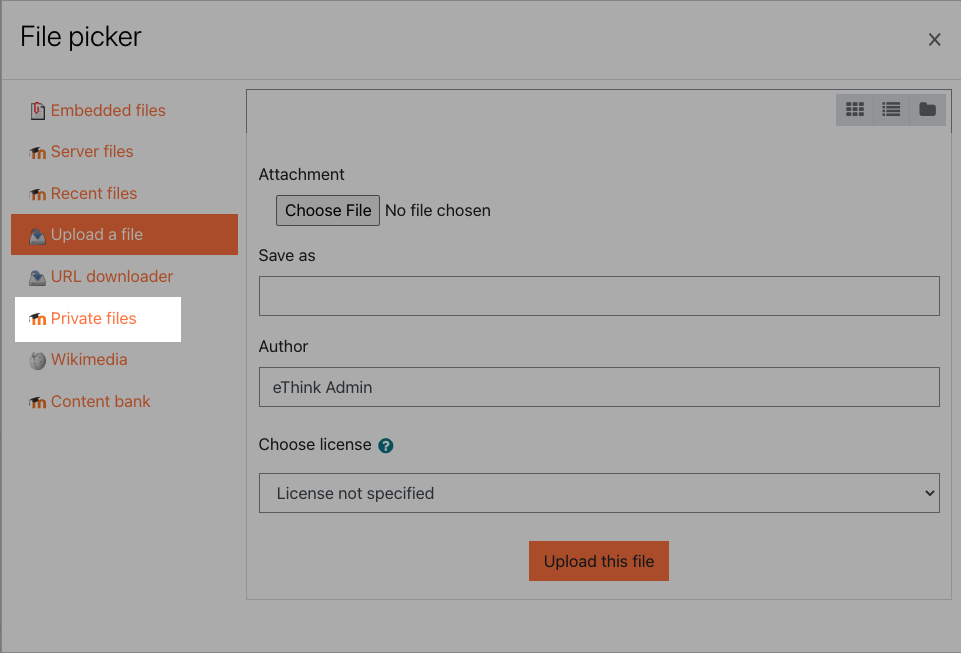
Once you've uploaded a file Moodle™ will display a message informing you how much of your Private Files space you have used.