About Assignments
1. An Introduction to Assignments
Assignments allow you to submit work to the person moderating your course. This is usually, but is not limited to, a paper or document you've created. Assignments can also be configured to require you to type text into a box in your course rather than, or in addition to, uploading a document you've created.
For these reasons it's important to always take an extra moment to make note of your instructor's directions. For example: Your instructor can indicate what type of file is required for an assignment. If your instructor has used this setting, you'll be prompted to submit a specific file type. The screenshot below is an example of what you'd see on screen. If you attempt to upload a document not specified by your instructor, Moodle™ will prompt you to submit another file type, and your original upload will not be accepted.
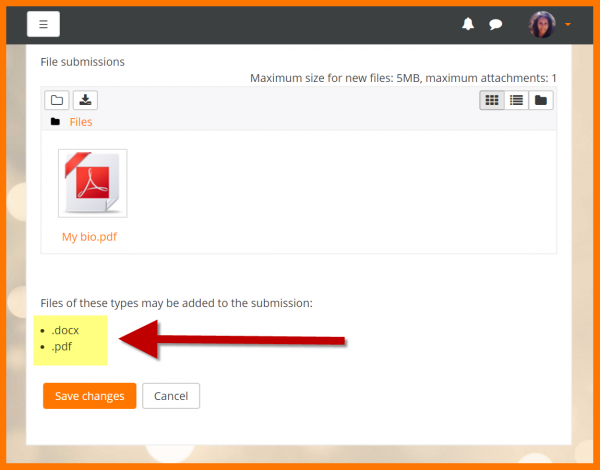
The rest of this Book covers other tips you'll need to know to successfully submit your work through an Assignment activity.