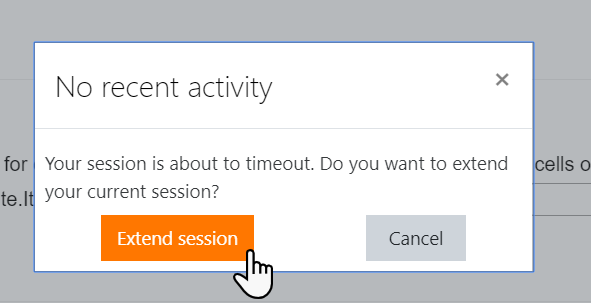An Introduction to Your Site
Timeout Warning
You will be warned that your session is close to timing out if you are inactive for an extended amount of time (usually 2-4 hours, depending on how your site is configured). A pop-up dialogue box will appear asking if you want to extend your session time. Click the Extend Session button if you need more time.