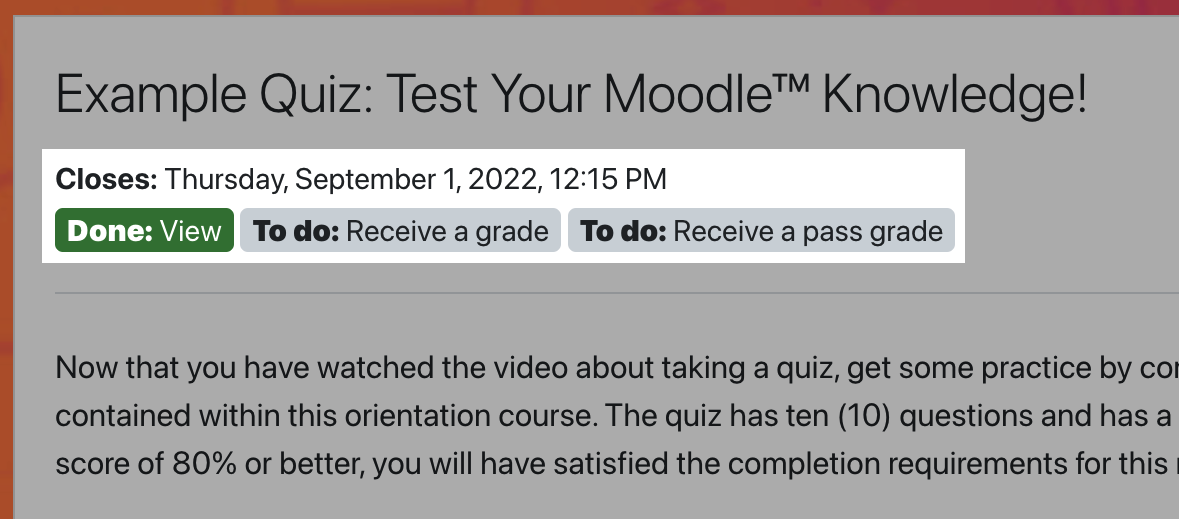New to You in Our Latest Update!
1. Clearer Activity Requirements
Some instructors choose to use a feature called Activity Completion. Prior to this upgrade, activity completion was displayed as a series of checkboxes that indicated if you had successfully completed that activity. It is now displayed as a series of labels.
Activities can be configured by your instructor so you can manually mark them as complete. Your instructor can also require you to accomplish certain goals before an activity is marked complete. For example, the Example Quiz in the Common Activity Types - Quiz section of this course will only be marked as complete when you as the learner:
- View the activity
- Receive a grade for the activity
- Receive a passing grade for the activity
All three requirements must be met for that Quiz to be marked as complete.
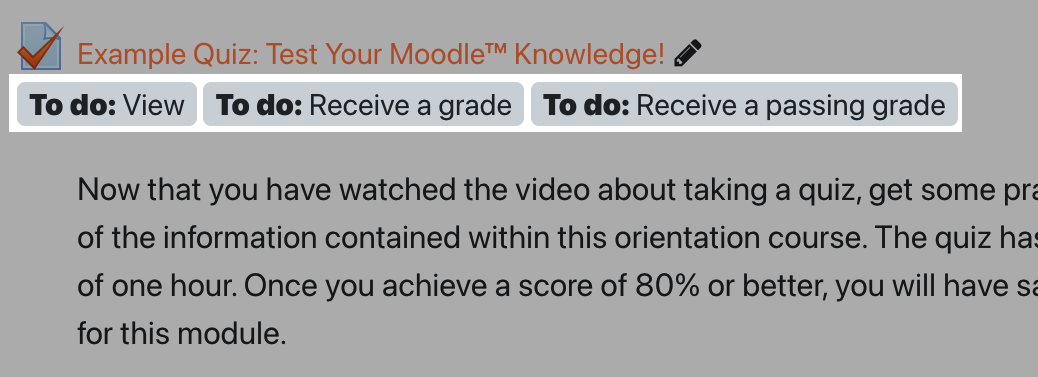
These requirements will also appear inside the activity or resource now, and will be listed at the top of the page. If you're viewing an activity with a due date, such as an Assignment or Quiz, that date will also appear at the top of the activity page.
These requirements will change from "To Do" to "Done" as you complete them. Keep in mind that it's possible to complete some, but not all requirements. For example, if you view the Quiz referenced above, then the view requirement will change from "To Do: View" to "Done: View". But you would still need to both receive a grade, and receive a passing grade for the Quiz to actually be marked as complete.