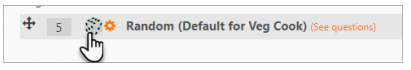Advanced Uses of Quizzes
5. Random Questions
Random Questions
If you've built a pool of questions in your course Question Bank, you can use the Random Question type to pull a pre-determined number of those questions. You can add random questions to your quiz by clicking 'Add' and then '+ a random question' while editing it (Note: editing the quiz, not the quiz settings).
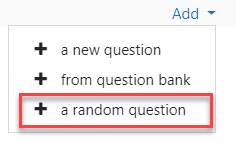
This might be useful if you have multiple learners who will be taking the quiz at the same time since random questions increase the likelihood that each student will see a different version of the exam.
If you mix random questions with non-random questions that are in the same category in your Question Bank, the random questions will be chosen so that they do not duplicate one of the non-random questions. This does require the instructor to add an appropriate number of questions to the Question Bank category the random questions are pulled from.
The more questions you add to the Question Bank category, the more likely it will be that students get different questions on each attempt. When a quiz with random questions is retaken, the random questions will be different from the ones in previous attempts.
You can add one or more random questions by choosing the number and category in the question bank. Note the die icon to highlight random question selection.