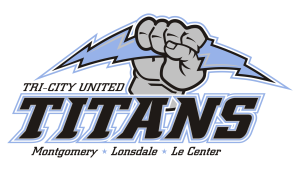Staff Training Needs
Section outline
-
-
How to Navigate This Website: Informational Video (Please watch prior to accessing/navigating to other sections/links/topics)
***Scroll Down to See Individual Topics***
~Audience: This training site is designed for all staff (teachers, administration, support staff, substitutes, etc.). Here you will find information on a variety of topics and needs as indicated by you (staff) from the survey completed in March. Your input is valued and appreciated. Thank you!
~~Goals: The purpose of this website if to provide information to all staff to improve knowledge, skills and competencies in the topic areas listed below.
*All topic areas include video tutorials and/or links to documents and websites that provide information to you.
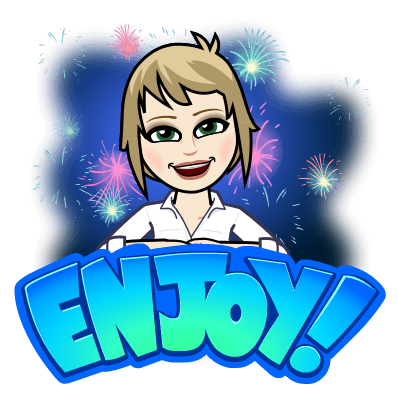
-
Please complete this form at any time to provide valuable feedback to the website designer, in order to create better training opportunities and meet your ever changing needs.
-
-
Useful information for NEW employees as well as a refresher for current staff.
Introductory videos will be posted for each content area as they come available.
*Please view the introductory videos prior to navigating the websites.
Activities: 3 -
Introductory videos will be posted for each content area as they come available.
*Please view the introductory videos prior to navigating the websites.
Activities: 3 -
Introductory videos will be posted for each content area as they come available.
*Videos and links that include basic information about Chromebooks. Why they are an effective tool in the classroom for both students and staff as well as sharing helpful keyboard shortcuts, apps and add-ons.
Activities: 6 -
*Links and video below provide valuable information in helping with parent communication.
Activities: 4 -
If students are behaving are they engaged and learning? Not necessarily. Please watch/read the videos and articles below to gain new insight and shift your mindset from fixed to one of growth.
Activities: 3 -
Informational videos that give a brief summary of the each tool and how you might use it in your classroom.
Activities: 1